
眠るシーラカンスと水底のプログラマー
Winodws Phone, Windows, EC-CUBEの情報を発信しますDynamics CRM 2013 OnPremisesにPHPで接続する(その1:データ取得編)
日曜日 , 27, 4月 2014 Dynamics CRM, Dynamics CRM 2013 Leave a comment今回はオンプレミス版のDynamics CRM 2013にPHPから接続するサンプルです。
オンプレミスって自社サーバーとか非オンラインってニュアンスだと思うけどAzure上の仮想マシンにインストールしたDynamics CRMをオンプレミスと読んでいいのかは微妙な所・・・(オンプレミスって.NET界隈しか聞かないけどどうなんだろう)
これまでに紹介した、Online版のDynamics CRMに接続する方法はDynamics CRM 2013にPHPで接続するで一覧できます。
Fetchによるデータの取得
これまでSOAPによる通信方法を紹介してきましたが、オンライン版のDynamics CRM Online Fall ’13とオンプレミス版のDynamics CRM 2013では認証方法が異なります。
オンプレミス版はでActive Directory認証が必要になりちょっと面倒そうなので、いろいろ調べていたらFetch XMLで簡単に操作できることがわかりました。
Fetch XMLはデータの取得だけで、挿入・更新・削除などができないと思っていましたが、どうも違うようなので紹介します。
Fetch XMLで使えそうなサンプル
Fetchで使えそうなサンプルはこのページのものが役に立ちました。
そのままだと動かなかったのでXMLは部分を少し修正しました。
<?php
/* データを作成する場合
$soap_envelope = <<<END
<s:Envelope xmlns:s="http://schemas.xmlsoap.org/soap/envelope/">
<s:Body>
<Create xmlns="http://schemas.microsoft.com/xrm/2011/Contracts/Services">
<entity xmlns:b="http://schemas.microsoft.com/xrm/2011/Contracts" xmlns:i="http://www.w3.org/2001/XMLSchema-instance">
<b:Attributes xmlns:c="http://schemas.datacontract.org/2004/07/System.Collections.Generic">
<b:KeyValuePairOfstringanyType>
<c:key>firstname</c:key>
<c:value i:type="d:string" xmlns:d="http://www.w3.org/2001/XMLSchema">testf</c:value>
</b:KeyValuePairOfstringanyType>
<b:KeyValuePairOfstringanyType>
<c:key>lastname</c:key>
<c:value i:type="d:string" xmlns:d="http://www.w3.org/2001/XMLSchema">testl</c:value>
</b:KeyValuePairOfstringanyType>
<b:KeyValuePairOfstringanyType>
<c:key>emailaddress1</c:key>
<c:value i:type="d:string" xmlns:d="http://www.w3.org/2001/XMLSchema">test@gmail.com</c:value>
</b:KeyValuePairOfstringanyType>
</b:Attributes>
<b:EntityState i:nil="true"/>
<b:FormattedValues xmlns:c="http://schemas.datacontract.org/2004/07/System.Collections.Generic"/>
<b:Id>00000000-0000-0000-0000-000000000000</b:Id>
<b:LogicalName>contact</b:LogicalName>
<b:RelatedEntities xmlns:c="http://schemas.datacontract.org/2004/07/System.Collections.Generic"/>
</entity>
</Create>
</s:Body>
</s:Envelope>
END;
$soap_action = 'http://schemas.microsoft.com/xrm/2011/Contracts/Services/IOrganizationService/Create';
*/
$soap_envelope = <<<END
<s:Envelope xmlns:s="http://schemas.xmlsoap.org/soap/envelope/">
<s:Body>
<RetrieveMultiple xmlns="http://schemas.microsoft.com/xrm/2011/Contracts/Services">
<query i:type="b:QueryExpression" xmlns:b="http://schemas.microsoft.com/xrm/2011/Contracts" xmlns:i="http://www.w3.org/2001/XMLSchema-instance">
<b:ColumnSet>
<b:AllColumns>false</b:AllColumns>
<b:Columns xmlns:c="http://schemas.microsoft.com/2003/10/Serialization/Arrays">
<c:string>firstname</c:string>
<c:string>lastname</c:string>
<c:string>emailaddress1</c:string>
<c:string>gendercode</c:string>
</b:Columns>
</b:ColumnSet>
<b:Criteria>
<b:Conditions>
<b:ConditionExpression>
<b:AttributeName>lastname</b:AttributeName>
<b:Operator>Equal</b:Operator>
<b:Values xmlns:c="http://schemas.microsoft.com/2003/10/Serialization/Arrays">
<c:anyType i:type="d:string" xmlns:d="http://www.w3.org/2001/XMLSchema">test</c:anyType>
</b:Values>
<b:EntityName i:nil="true"/>
</b:ConditionExpression>
</b:Conditions>
<b:FilterOperator>And</b:FilterOperator>
<b:Filters/>
</b:Criteria>
<b:Distinct>false</b:Distinct>
<b:EntityName>contact</b:EntityName>
<b:LinkEntities/>
<b:Orders/>
<b:PageInfo>
<b:Count>0</b:Count>
<b:PageNumber>0</b:PageNumber>
<b:PagingCookie i:nil="true"/>
<b:ReturnTotalRecordCount>false</b:ReturnTotalRecordCount>
</b:PageInfo>
<b:NoLock>false</b:NoLock>
</query>
</RetrieveMultiple>
</s:Body>
</s:Envelope>
END;
$soap_action = 'http://schemas.microsoft.com/xrm/2011/Contracts/Services/IOrganizationService/RetrieveMultiple';
$req_location = 'http://{ドメイン}/{組織名}/XRMServices/2011/Organization.svc/web';
$headers = array(
'Method: POST',
'Connection: Keep-Alive',
'User-Agent: PHP-SOAP-CURL',
'Content-Type: text/xml; charset=utf-8',
'SOAPAction: "'.$soap_action.'"'
);
$user = '{アクティブディレクトリのログインユーザー名(ドメイン\ユーザー名の形式)}';
$password = '{アクティブディレクトリにログインする際のパスワード}';
$ch = curl_init();
curl_setopt($ch, CURLOPT_URL, $req_location);
curl_setopt($ch, CURLOPT_RETURNTRANSFER, true);
curl_setopt($ch, CURLOPT_HTTPHEADER, $headers);
curl_setopt($ch, CURLOPT_POST, true );
curl_setopt($ch, CURLOPT_POSTFIELDS, $soap_envelope);
curl_setopt($ch, CURLOPT_HTTPAUTH, CURLAUTH_NTLM);
curl_setopt($ch, CURLOPT_USERPWD, $user.':'.$password);
$response = curl_exec($ch);
if(curl_exec($ch) === false)
{
echo 'Curl error: ' . curl_error($ch);
}
else
{
var_dump($response);
}
しかもFetch XMLの場合、Dynamics CRMのポータルからクエリを取得できたりと、こちらのほうが推奨な気配。
(「高度な検索」リンクから下記画像のページがポップアップします。)
オンライン版とオンプレミス版のコードを時間をとってちゃんとクラス化したいなぁ。
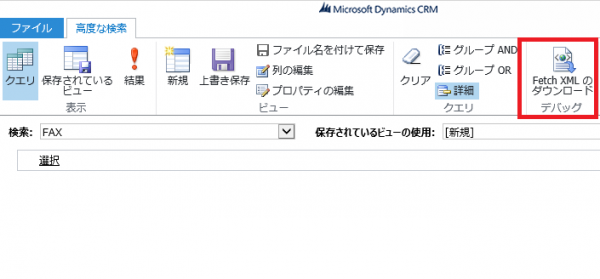
Please give us your valuable comment